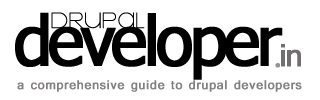Magento: Display related products block on the Onepage checkout
This CodeLet display related products of cart items on the Onepage Checkout at the bottom.
Follow steps to add related products on the Onepage checkout page.
- Edit the onepage.phtml file located at /app/design/frontend/default/your_template/template/checkout
- Add the following code end of the file: