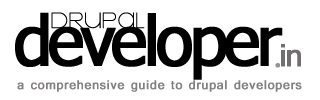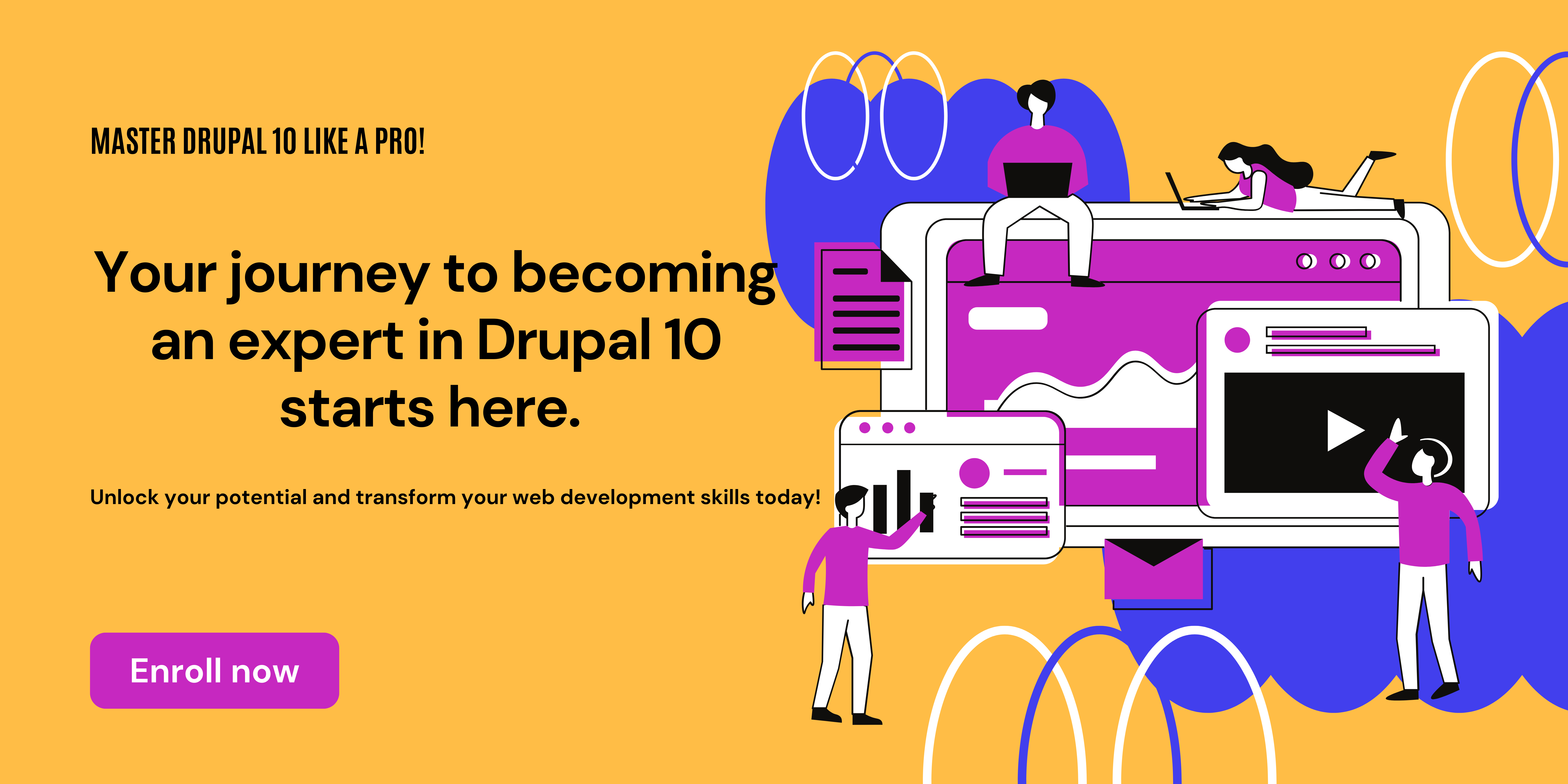This CodeLet will allow you to set some text in a region you specify from configuration page. The regions are from the current theme. The desired content will be displayed in the region when the page is rendered.
CodeLet
<?php/** * @file * * Provide an administrator interface for adding SEO text & images for specific page * * DrupalD <DrupalD@twitter> *//** * Implementation of hook_menu * * DrupalD <DrupalD@twitter> */function seo_util_menu() { $item['admin/config/development/seo-util'] = array( 'type' => MENU_NORMAL_ITEM, 'title' => t('SEO text'), 'page callback' => 'seo_util_overview', 'access arguments' => array('Administer site configuration') ); $item['admin/config/development/seo-util/manage'] = array( 'type' => MENU_DEFAULT_LOCAL_TASK, 'title' => t('Manage text'), 'page callback' => 'seo_util_overview', 'access arguments' => array('Administer site configuration'), 'weight' => -10, ); $item['admin/config/development/seo-util/config'] = array( 'type' => MENU_LOCAL_TASK, 'title' => t('Settings'), 'page callback' => 'drupal_get_form', 'page arguments' => array('seo_util_config'), 'access arguments' => array('Administer site configuration'), 'weight' => -7, ); return $item;}/** * seo_util_overview * * Display SEO text overview * * DrupalD <DrupalD@twitter> */function seo_util_overview() { drupal_add_css(drupal_get_path('module', 'seo_util') .'/seo_util.css'); $am__overview = drupal_get_form('seo_util_global_text'); $output = '<div class="global">'. drupal_render($am__overview); $output .= '<div class="summary">'. _get_config_summary() .'</div>'; return $output; }/** * seo_util_global_text * * DrupalD <DrupalD@twitter> */function seo_util_global_text() { $form['global_text'] = array( '#type' => 'textarea', '#title' => t('Global text'), '#description' => t('Set the text for all pages. This will be overwritten by the individual page text. You can use PHP code within @php. You will need to enable PHP filter module to do this.', array('@php' => 'lt;?php ?gt;')), '#default_value' => variable_get('global_text', ''), '#weight' => -50, ); return system_settings_form($form);}/** * seo_util_config * * Select the vocabulary for which text to be added * * DrupalD <DrupalD@twitter> */function seo_util_config() { $am__vocabulary = taxonomy_vocabulary_get_names(); $am__vocab = array(); $am__vocab[0] = t('-- Select --'); foreach ($am__vocabulary as $vocabulary => $ob) { $am__vocab[$ob->vid] = $ob->name; } $form['seo_util_province_vocabulary'] = array( '#type' => 'select', '#title' => t('Province Vocabulary'), '#description' => t('Select a vocabulary which provides a list of provice & cities'), '#options' => $am__vocab, '#required' => TRUE, '#default_value' => variable_get('seo_util_province_vocabulary',00), '#weight' => -10, ); $form['seo_util_course_vocabulary'] = array( '#type' => 'select', '#title' => t('Course Vocabulary'), '#description' => t('Select a vocabulary which provides a list of courses'), '#options' => $am__vocab, '#required' => TRUE, '#default_value' => variable_get('seo_util_course_vocabulary',00), '#weight' => -9, ); $form['seo_util_theme_regions'] = array( '#type' => 'select', '#title' => t('Theme regions'), '#description' => t('Select the region where you want to display the text for each of the pages/path') .'<br />'. t('The regions are listed from your default theme. Your default theme is @theme.', array('@theme' => variable_get('theme_default', ''))), '#options' => system_region_list(variable_get('theme_default', '')), '#required' => TRUE, '#default_value' => variable_get('seo_util_theme_regions', ''), ); return system_settings_form($form);}/** * Implementation of hook_page_build * * @param $page * DrupalD <DrupalD@twitter> */function seo_util_page_build(&$page) { $ss__global_text = variable_get('global_text', ''); $ss__region = variable_get('seo_util_theme_regions', ''); $page[$ss__region]['text']['#markup'] = php_eval($ss__global_text);}/** * _get_config_summary * * DrupalD <DrupalD@twitter> */function _get_config_summary() { $output = '<h2>'. t('Configuration summary') .'</h2>'; $output .= '<ul>'; $output .= '<li>'. t('Province/City taxonomy') .': <strong>'. _get_vocabulary(variable_get('seo_util_province_vocabulary', '--')) .'</strong></li>'; $output .= '<li>'. t('Course taxonomy') .': <strong>'. _get_vocabulary(variable_get('seo_util_course_vocabulary', '--')) .'</strong></li>'; $output .= '<li>'. t('Default theme region') .': <strong>'. variable_get('seo_util_theme_regions', '--') .'</strong></li>'; $output .= '<li>'. t('Default theme') .': <strong>'. variable_get('theme_default', '--') .'</strong></li>'; $output .= '</ul>'; $output .= t('You can change above configuration from !config page', array('!config' => l(t('Settings'), 'admin/config/development/seo-util/config'))); return $output;}/** * _get_vocabulary * * Enter description here ... * @param unknown_type $sn__vid * DrupalD <DrupalD@twitter> */function _get_vocabulary($sn__vid) { $names = db_query('SELECT name FROM {taxonomy_vocabulary} WHERE vid = :vid', array(':vid' => $sn__vid))->fetchAllAssoc('name'); $names = array_values($names); return $names[0]->name; }?>Info file details
name = SEO Custom utility
description = SEO custom Utility module.
core = 7.x