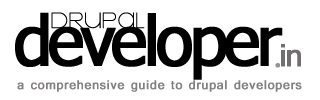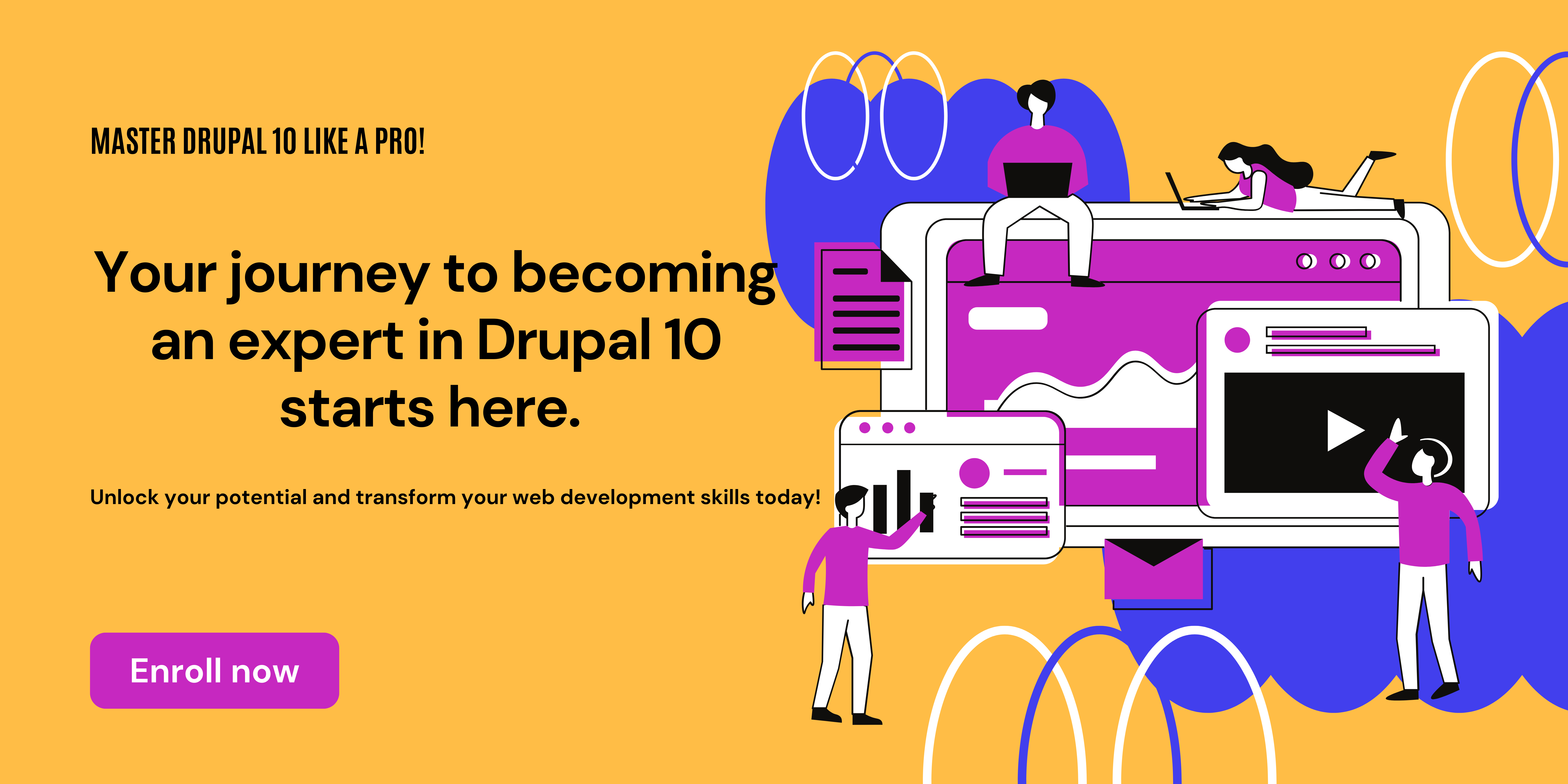This CodeLet will create hash for your admin password. You can provide the string for password and the CodeLet will generate the hash. You can then copy this hash and add in password field in the users table. The code has to be put in index.php of your Drupal installation and the order of the code is important.
CodeLet
<?phpdefine('DRUPAL_ROOT', getcwd());require DRUPAL_ROOT . '/includes/bootstrap.inc';drupal_bootstrap(DRUPAL_BOOTSTRAP_FULL);require 'includes/password.inc';echo user_hash_password('mypass');die();menu_execute_active_handler();// If you failed to login after certain tries, you will require to flush the 'flood' table?>